Will People Know I'm Using SmarterQueue?
In This Article
- Publishing To Facebook
- Publishing To X (Twitter)
- Publishing To LinkedIn
- Publishing To TikTok
- Publishing To YouTube
- Publishing To Instagram
- Publishing To Threads
- Publishing To Pinterest
- Publishing To Google Business Profiles
Publishing To Facebook
Facebook Pages, display a “Published by SmarterQueue” link, but it is not visible to your Facebook followers. This is only visible to the page admins.
The post will appear to be published by the Page itself. The reason Facebook shows this is to Page managers is so that you and other Page admins can keep track of who added the posts to your page; whether they were added by you, another page admin, or an app you use.

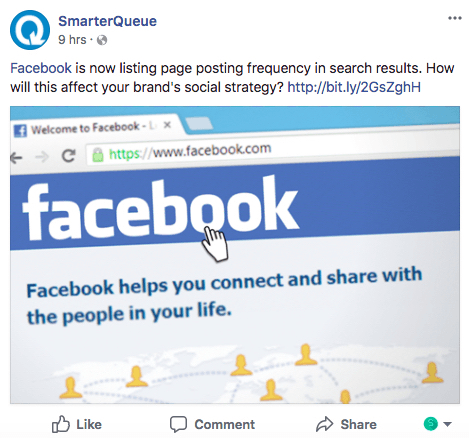
Publishing To X (Twitter)
Your followers won’t see any indication that you’re using SmarterQueue to publish your posts when browsing through their X (Twitter) Feed.
Your post will only show that it was created via SmarterQueue if you access it to view it individually.

This applies to all 3rd party applications, as well as the multiple ways to post on X (Twitter) individually, like iOS app, Android app, or Web Browser.
The only exception on the X (Twitter) Feed comes up if you publish a video that is longer than 140 seconds.
These longer videos can’t be published natively on X (Twitter), so we host them on our own servers. Your audience will see a link to your video in your post, that points to the video hosted on our servers.

Publishing To LinkedIn
Text posts to LinkedIn will show no indication of being published with SmarterQueue. LinkedIn’s API restricts third-party apps from publishing images and videos natively. So, we will host your images and videos on SmarterQueue servers.
If you post an image or a video to LinkedIn, your audience will see a SmarterQueue link pointing to your media hosted on our servers.
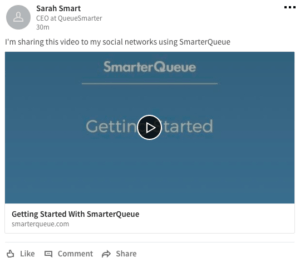
Publishing To TikTok
Viewers on TikTok won’t see any indication that you’re using SmarterQueue to publish your posts. Your content will look just like any other post created directly in TikTok.
Publishing To YouTube
Your viewers on YouTube won’t see any indication that you’re using SmarterQueue to publish your videos. Your content will appear just like any other post uploaded directly to YouTube.
Publishing To Instagram
You can create and publish your own content and there will be no indication that you are using SmarterQueue.
Publishing To Threads
People scrolling through Threads won’t see any sign that you’re using SmarterQueue to publish your posts. Your content will look just as if it were posted directly on Threads.
Publishing To Pinterest
On Pinterest, you can create and publish your own content or re-share content from your boards and boards you follow and there will be no indication you are using SmarterQueue.
Publishing To Google Business Profiles
When you post updates or share content on your Google Business Profile, there will be no indication that SmarterQueue was used to publish them. Your updates will look just like any other posts shared directly through Google.
